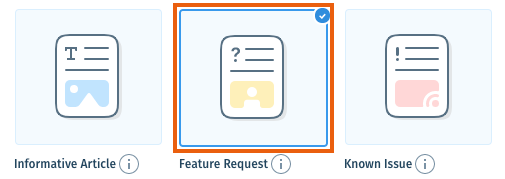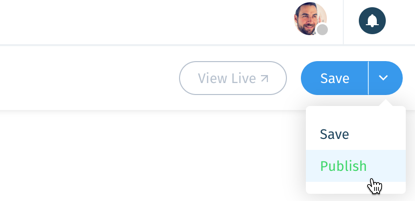Looking for Answers?
Browse our articles to find the answers you need
Feature Request
Collecting votes
Using Feature Request Articles
Create Feature Request articles to inform and update customers about features you don't offer yet. Feature Requests can help you determine which products or services customers want most, so you know what to develop next.
Tip:
Review your top Feature Requests from the Knowledge Base Insights dashboard.
Creating Feature Requests
When you create a Feature Request, you select a status to show customers which stage of development it's in. Choose from Collecting votes, Working on it, Coming soon, or Available.
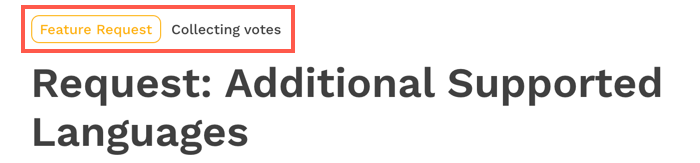
Show me how
Tip:
Check out our best practices for creating Feature Requests.
Voting for Feature Requests
Customers can click Vote at the bottom of Feature Requests to vote for them. When a customer votes or has their ticket linked to a Feature Request, they become a follower of the article. Later, they receive notifications when you update the article's status
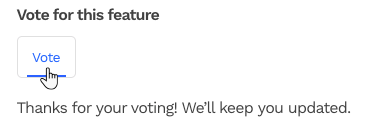
Show me how
Tip:
Link tickets to Feature Requests whenever customers inquire about features you don't have. You can let them know that they'll receive an update if and when the feature is released.
Feature Request Statuses
Feature Requests display a Status at the top to let customers know about their current stage of development. You can send automatic notifications to followers when you update the status.

Tell me more
Tip:
Customize the email template you can send to followers when you update the status.
Vote for this feature

 in the side panel on the left.
in the side panel on the left.